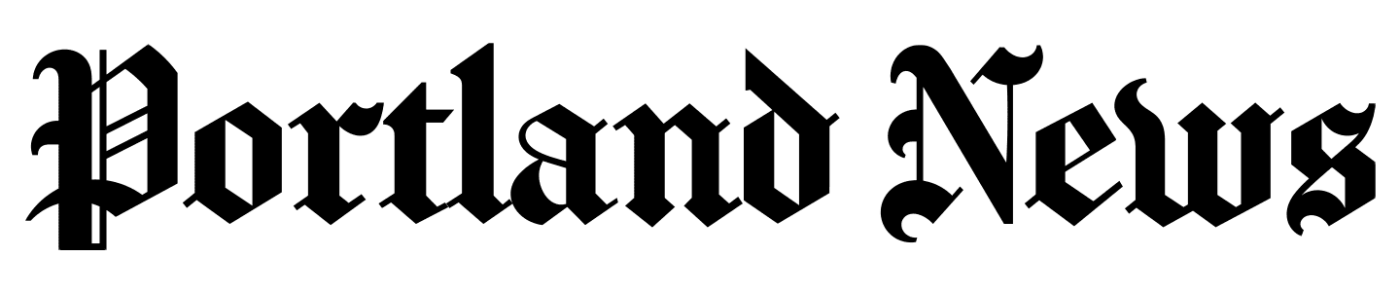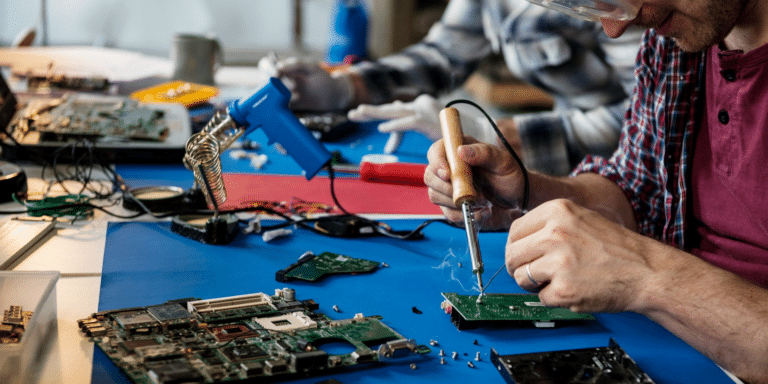Mobile app development can be a daunting task, especially if you’re starting from scratch. The process involves designing, coding, testing, and optimizing for various platforms, which can be time-consuming and costly. However, there’s a solution that can significantly simplify the development process and help you create visually appealing and distinctive mobile apps – reskinning app templates.
Reskinning involves taking an existing app template and customizing its design, graphics, and user interface to give it a fresh and unique look. It’s a strategy widely used by developers and entrepreneurs to save time and resources while still delivering a high-quality product. In this article, we’ll explore the art of reskinning and how it can lead to success in the competitive world of mobile apps.
Why Choose Reskinning?
Before diving into the intricacies of reskinning, let’s understand why it’s a popular choice among app developers:
1. Time-Efficient: Creating an app from scratch can take months. Reskinning, on the other hand, can be done in a matter of weeks or even days.
2. Cost-Effective: Custom app development can be expensive. Reskinning allows you to leverage existing templates at a fraction of the cost.
3. Lower Risk: App templates are often tried and tested, reducing the risk of technical issues and bugs.
4. Versatility: You can use one template to create multiple apps with different themes or purposes.
The Reskinning Process
1. Choose the Right App Template
The first step in reskinning is selecting the right app template. Consider your target audience, the app’s purpose, and the design elements you want to incorporate. Many marketplaces offer a wide range of templates, from gaming to productivity apps.
2. Customize Graphics and UI
Once you have your template, it’s time to get creative. Replace the default graphics, icons, and UI elements with your own. This is where you can make your app truly unique. Invest in high-quality graphics and design to stand out.
3. Modify the Code
While reskinning involves minimal coding compared to building an app from scratch, you may still need to make some changes to match your new design. This could include adjusting color schemes, fonts, or adding new features.
4. Test Thoroughly
After making customizations, thoroughly test your app on various devices to ensure it functions correctly. Fix any issues or bugs that arise during testing.
5. Optimize for App Stores
Prepare your app for submission to app stores. Create engaging app descriptions and screenshots that showcase your app’s unique features and design.
Tips for Successful Reskinning
- Market Research: Understand your target audience and what they’re looking for in an app.
- Keep It Simple: Don’t overcomplicate the design or features. Simple, user-friendly apps often perform better.
- A/B Testing: Experiment with different design elements and features to see what resonates with users.
- Regular Updates: Continuously improve your app based on user feedback and changing trends.
- Branding: If you’re creating multiple apps, consider establishing a consistent brand identity.
Reskinning app templates can be a game-changer for developers and entrepreneurs looking to enter the mobile app market swiftly and cost-effectively. By understanding the process and following best practices, you can create visually appealing and distinctive mobile apps that stand out in the competitive app landscape. So, don’t hesitate to explore the world of app templates and start reskinning your way to success.