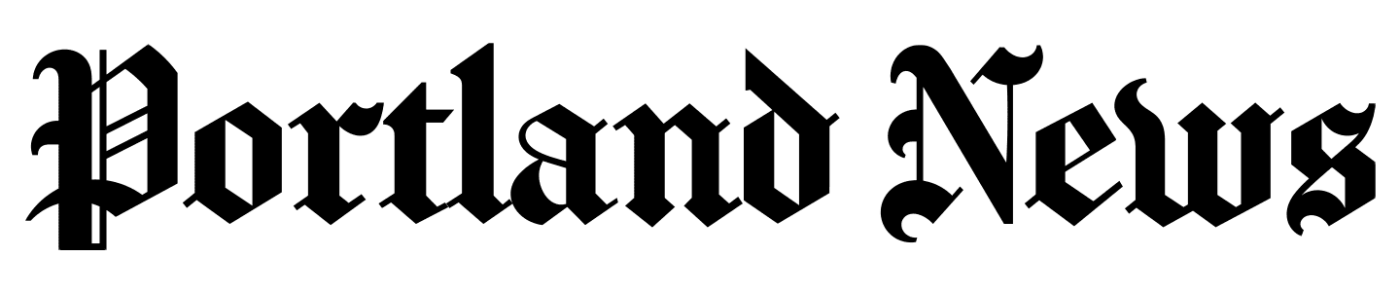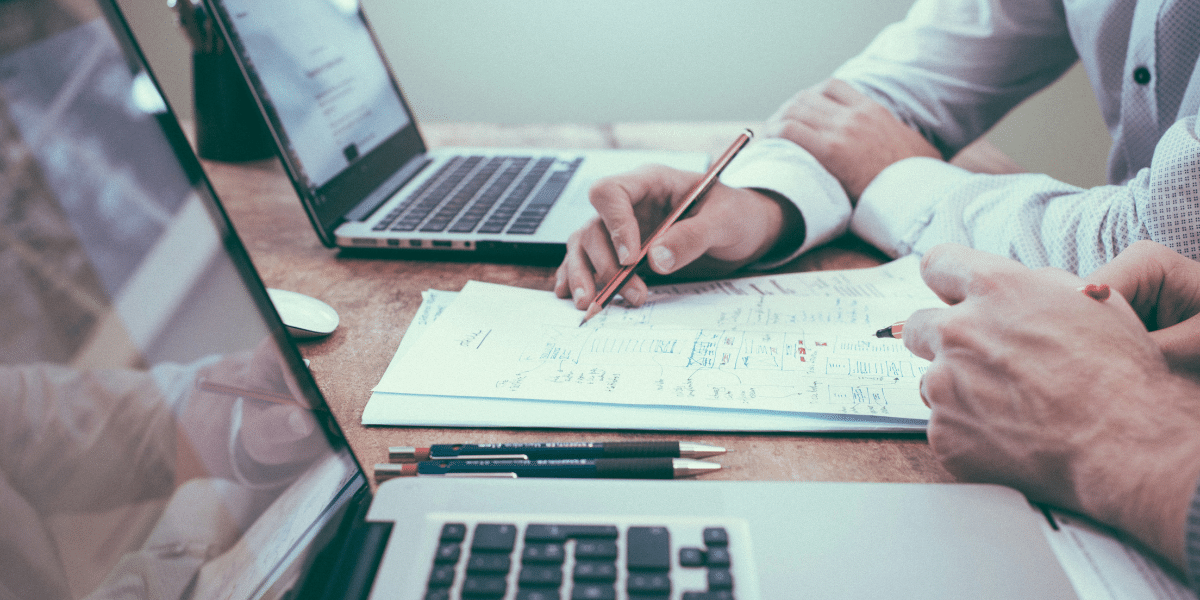Image commercially licensed from: Unsplash
Identifying the web elements using locators like ID, Name, XPath, or CSS from the HTML snippets seems straightforward.
But it isn’t always that simple. Sometimes, IDs and classes of web elements keep changing. Such elements are called Dynamic Web Elements. These are database-driven elements whose values refresh when the database updates.
This article will discuss how to handle dynamic web elements and locators in the page object model framework.
What is the Page Object Model (POM)?
The Page Object Model (POM) is a design pattern used in Selenium test automation to create an object repository for web elements.
POM encapsulates the web elements of each page in the application into separate “page object” classes. These classes act as repositories that contain the locators and methods for interacting with the UI components on that page.
The page object classes are typically stored under a separate package like “pages.” The test classes use the methods encapsulated in these page objects to interact with the application under test.
Why Page Object Model?
The below-mentioned points depict the need for a Page Object Model in Selenium.
- Page Object Model centralizes the element locators and access methods in one place, avoiding duplication.
- Without Page Objects, testers need to individually update every test script accessing that element if an element changes. With Page Objects, only the central Page Object definition requires updates to propagate to all tests.
- If elements change, only the single Page Object class needs alteration rather than potentially thousands of test case scripts. This simplification enables maintenance.
- If primary UI revamps occur, like relocating menu buttons without Page Objects, the effort to update affected tests is proportional to usage volume. However, Page Objects localize the required changes to just the Page Object mapping the impacted elements, minimizing overall update effort.
Handling Dynamic Web Elements in Selenium
There are many ways to handle dynamic web elements; here are some examples:
- Explicit Waits
Explicit waits are among the most common and practical methods for handling dynamic elements that take time to load or frequently change state.
- Fluent Waits
Fluent waits are an extension of explicit waits that provide further configurability and flexibility when dealing with dynamic elements. It allows setting variable polling intervals that adjust how often a check occurs.
- CSS Selectors and XPath
When website elements lack reliable or static IDs and attributes that Selenium can latch onto, CSS selectors and XPath expressions become invaluable for consistently locating the desired elements.
These advanced locator strategies have enough flexibility to model some of the dynamic aspects of web pages.
- Frames
Selenium provides browser frame management with commands like switchTo().frame() to lock onto a frame before querying nested elements within. The script clarifies where the focus lies at any moment rather than relying on the ambient state. This prevents confusion if underlying UI layers suddenly reload or redirect.
- Multi-Attribute Locators
When singular attributes like IDs or class names lose reliability on dynamic pages, multi-attribute locators help recover uniqueness by combining several changing attributes.
- Refreshing Page
Sometimes simplicity is best. When dynamic elements fail consistently despite best efforts, restarting the browser or navigating away from and back to the page can reset enough state to reload troublesome elements.
- Retrying Search
Like refreshing pages, retry loops take an external control approach to dynamically appearing elements; rather than fine-tuning internal locators, we wrap searches in repetition logic to cover uncertain emergence.
- Use Page Factory and Annotations
Page factory is a class provided by Selenium WebDriver that helps initialize web elements in Page Object Model (POM) classes using annotations.
Cloud-based testing platforms like LambdaTest can simplify handling dynamic elements in test automation. LambdaTest offers features like visual AI-based debugging and screenshot comparisons to instantly detect and debug discrepancies in dynamic UI components.
Conclusion
Dynamic web applications require test automation frameworks that accommodate frequent UI elements and locator changes. A well-structured Page Object Model provides a robust foundation to manage these evolving frontends.
Using LambdaTest’s online Selenium grid, tests can run against dynamic web pages loaded in the latest versions of all major browsers like Chrome, Firefox, Edge, and Safari. Cross-browser testing helps catch inconsistencies in how dynamic content renders across different environments.
Published by: Aly Cinco