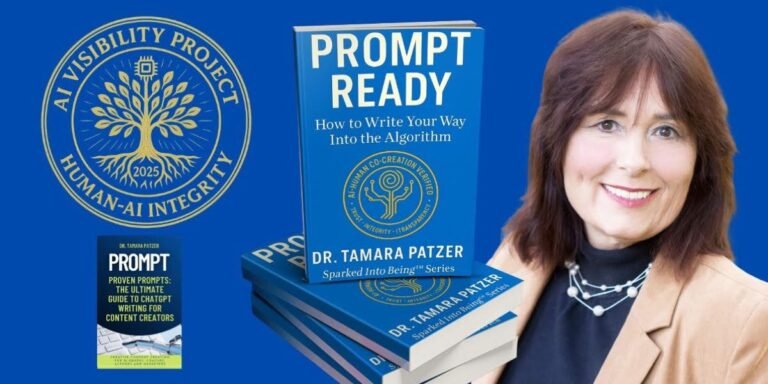Effective communication is a cornerstone of success in any professional setting. Following advice for professional emails will help you make a strong impression, whether you’re addressing a hiring manager, a potential client, or your colleagues. Writing professional emails isn’t just about crafting a message—it’s about building your professional reputation.
Why Professional Emails Matter
In the age of digital communications, emails are more than just messages. They’re an extension of your professional tone, reflecting your attention to detail and communication skills. A well-written email can help open doors to opportunities, while a poorly written one will leave a negative impression. By improving your email etiquette, you’ll communicate more effectively and build stronger relationships with your co-workers, clients, and managers.
Components of a Strong Email
Subject Line: The Gatekeeper of Your Message
Your subject line determines if your email gets opened. Keep it concise and direct. Phrases like “Meeting Request: Next Steps” or “Follow-Up on Our Conversation” set the tone for the recipient to engage. Avoid vague or overly casual subjects, as they may be ignored in a busy inbox.
Greeting: Start on a Professional Note
Address your recipient formally unless you share a close relationship. Using “Dear Mr. [Last Name],” or “Dear [Full Name],” is a safe choice in a formal context. For colleagues or close clients, a friendly “Hi [Name],” strikes the right balance.
Body: Communicate Clearly and Concisely
Break your message into clear sections. Use bullet points to list ideas or next steps when requesting information. This format saves time for your reader and ensures your points aren’t overlooked. Always double-check for grammar mistakes to avoid sounding unprofessional. Simple, formal language works to keep your message accessible and respectful.
Closing: Leave a Lasting Impression
End with a professional sign-off. Use phrases like “Best regards” or “Sincerely” to maintain a formal tone. Avoid overly casual closings unless you are addressing a close friend or colleague.
Tips for Writing Professional Emails
Proofread Before You Hit Send
Grammar mistakes or typos will harm your professional reputation. Proofread every email, even quick responses. Tools like spell check can catch errors, but manual review ensures your message is polished.
Mind Your Tone
Striking the right tone is key. Professional emails should be polite yet direct. Avoid exclamation marks unless necessary, as they will come off as unprofessional. Ensure the language aligns with the formality of the situation.
Use Carbon Copy and Blind Carbon Copy Wisely
Adding recipients in the carbon copy (CC) or blind carbon copy (BCC) fields will save time when communicating with a group. Use them carefully to respect privacy and maintain professionalism.
Personalize Your Message
Whenever possible, include the recipient’s full name and address them directly. Tailoring your email shows effort and makes your message more engaging.
Common Mistakes to Avoid
- Unclear Subject Lines: Be specific. Ambiguity will make your email easy to ignore.
- Overloading Text: Keep your email concise. Long paragraphs will overwhelm the reader.
- Informal Greetings: Avoid starting with “Hey” or similar casual phrases in a professional setting.
- Neglecting Follow-Ups: A polite follow-up email shows persistence and professionalism.
- Misusing CC and BCC: Respect the recipient’s privacy and avoid cluttering inboxes unnecessarily.
The Power of Email Etiquette
Professional emails are not just tools for communication. They’re opportunities to demonstrate your competence, build rapport, and advance your career. Whether you’re reaching out to a hiring manager or sharing updates with your team, maintaining professionalism in every email conversation is essential.
Final Thoughts on Writing Emails
Your inbox is a valuable platform for communication. Following thoughtful strategies for professional emails can help you build trust and communicate more effectively. From crafting a clear subject line to proofreading before sending, every detail contributes to your message.
By focusing on clarity, tone, and etiquette, you’ll enhance your professional email skills and increase the chances of your message leaving a positive impression.
Frequently Asked Questions
How should I include my job title in professional emails?
Always include your job title in your email signature to establish your professional identity.
Is it appropriate to use text messages in a professional setting?
Text messages can be used for quick updates, but emails are better suited for formal communication.
What’s the ideal way to address someone in an email without their job title?
Use their full name and maintain a respectful tone to ensure professionalism.
Published by Elle G.